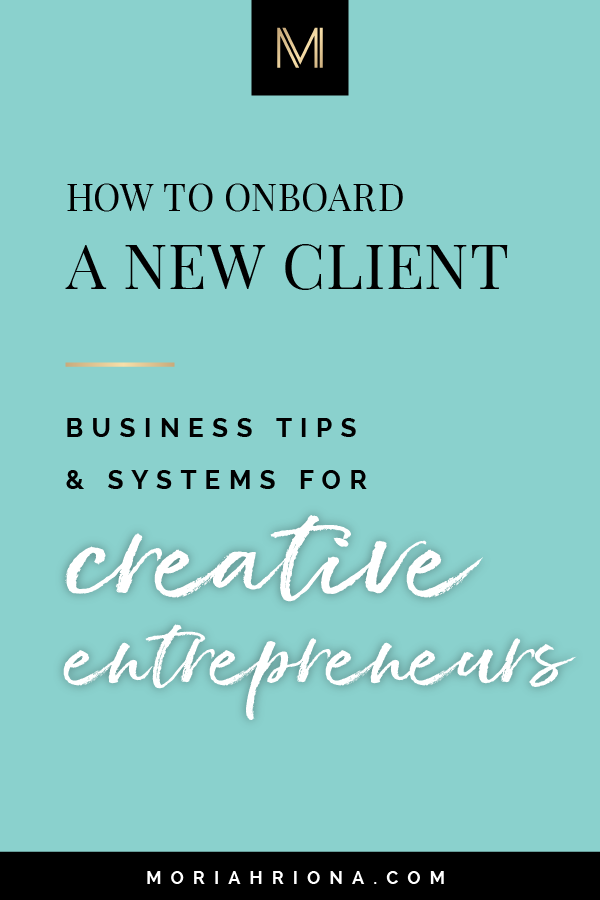Client Onboarding: 4 Things You Need To Do Immediately After Booking A New Client
So you know: I use affiliate links to share my favorite products. If you purchase through one I may make a small commission at no additional cost to you.

Running a small business can be super overwhelming—especially as a creative entrepreneur and one-woman show.
You’ve constantly got new distractions popping up—and you’ve got a never ending to-do list. So if you’re not careful—important tasks can easily be forgotten—which can end up costing you time, money, and even clients!
So if you’re ready to finally get your stuff together, then you’re in the right place! Because I’m launching a whole new series called “Get It Together.” This is a series of my top tips for organization and systems to help your small business run as smoothly as possible.
Today I’m sharing my step-by-step process for client onboarding—and how I use my onboarding system to create an exceptional and flawless client experience on repeat.
Client Onboarding & Business Systems: Tips for Creative Entrepreneurs
Client Onboarding Step 1: Booking
The first step in my client onboarding process is booking—or turning a lead into a client.
When someone is interested in hiring me for branding, website design, or any of my other services, they fill out the form on my contact page. If you’ve followed me for a while, you know that I designed my website on the Showit platform. However, my contact form was created through Dubsado.
Dubsado is my CRM, or “Customer Relationship Management.” It’s the software I use to manage all of my clients and my business.
I’m able to track leads, sign contracts, take payments, and so much more! Dubsado has helped me streamline how I run my business and it’s a vital part of my client onboarding system.
How I Use Dubsado for Client Onboarding
Once I receive an inquiry from a new lead, I read through to see if they’ll be a good fit as a client. If so, I offer them a complimentary 20-minute consultation to get to know me better. After we meet I send them a proposal, which includes a contract and invoice to make payment.
I require all clients to sign a contract and pay a non-refundable retainer to book with me.
And it actually used to be really hard to complete that step! In the early days of my business I was having clients sign paper contracts and send me checks in the mail.
Now with Dubsado, I send them a proposal via email. With the proposal that I’ve designed they’re able to select the services they want. Then they can simply click through to the contract, e-sign it, view the invoice, and pay the retainer.
It’s super simple and streamlined—which actually means that I book more clients (because I’ve made the process so easy for them)!
Step 2: Put All Dates Into Calendar
After I receive their signed contract and retainer payment, they’re officially booked—which means they’ve gone from lead to client.
This is when my client onboarding process truly begins.
The first thing I do is put all important dates for this client and project into my calendar. It’s important to do this right away—because you don’t want to forget any important dates or double book yourself.
It would be so embarrassing to have a client message you and say “hey I was waiting for you at our meeting today—where were you?”
Or even worse, I’ve heard of wedding photographers who accidentally double-book themselves for a certain date. And don’t even realize it until the day of—so one poor couple is left without a photographer!
Set yourself up for success and way-less stress by immediately plugging in all of those important dates as soon as your client books.
In my design studio, I only work with one branding client at a time. So for my business, some important dates include:
- That client’s project time
- Client meetings
- Homework due dates
I prefer to use the Apple calendar system (formerly called “iCal”) because it syncs across all of my Apple devices, including my desktop, laptop, iPad, iPhone, and Apple watch.
The other great thing is that I can sync Dubsado to my Apple calendar—so it will automatically pull some of the dates from the project in Dubsado.
In my Apple calendar, I always make sure to set multiple reminders for each event. That way, I’ll never miss an important appointment.
Step 3: Schedule Reminder Emails
Speaking of never missing appointments, the next thing I do is schedule reminder emails to my client for all upcoming meetings.
In my very first video on YouTube, entitled: Brand and Customer Experience: How To Get Clients To Respect Your Time—I shared how important it was to send these client reminder emails.
Just like you, your clients are busy people! It’s easy for them to forget about upcoming meetings, especially when they’re scheduled weeks or even months in advance.
Help them out, and help yourself out, by scheduling reminder emails to go out 24-48 hours before a scheduled meeting or event.
Dubsado makes it really easy to do this. I used their email template feature (“canned emails”) to create a generic “reminder email” template.
When scheduling the email, I select that template, then fill in the specific information (like date, time, and location). Then I schedule the email to send at a day and time I choose.
You can actually schedule it down to the hour and minute!
I promise that little effort will save you a ton of time and frustration in the long run!
Step 4: Send Your Client Welcome Email
The last step in my client onboarding process is to send a welcome email to my new client. The point of this email is to let the client know they are “officially booked” and more importantly, to set expectations for their project and our time together.
My client welcome email is robust. I use it as a way to let them know what I expect from them, as well as what they can expect from me. This way there is no confusion and no ambiguity.
Confusion and ambiguity can set the stage for client disappointment, buyer’s remorse, and serious frustration for both you and your client.
When you don’t tell your client what you expect from them or how your process works, they may act in a way that has you feeling like they’re “taking advantage of you” or “walking all over you”—when in reality, they just didn’t know any better.
It’s better to just be very clear up front.
If you want more information about my client welcome email, check out the video I mentioned before (Brand and Customer Experience: How To Get Clients To Respect Your Time).
And if you want to see exactly what I put in my client welcome email—you can actually buy my email template and use it for your own business!
Client Onboarding Recap:
Having systems in place for your small business will help everything flow more smoothly, and keep you from making embarrassing mistakes (or even losing clients!). Start from the beginning, by implementing your own client onboarding system and be sure to:
- Offer easy booking with online contracts and payments
- Put all important dates into your calendar as soon as your client books
- Schedule reminder emails so your client never misses a meeting
- Send a solid client welcome email that sets expectations from the very beginning
As you can probably tell, my client onboarding process wouldn’t be nearly as smooth without my CRM, Dubsado. I highly recommend Dubsado for any entrepreneur that runs a creative or service based small business.
And I’m amazed at all of the features they offer to help entrepreneurs stay organized. They’re great at listening to their community’s needs—and it seems like they’re constantly releasing new features.
Click here to begin your FREE Dubsado trial (and the trial time is unlimited)—you get to have up to three clients in your trial for as long as you’d like.
And when you’re ready to commit, you can use my code: moriahriona — to save 20% on your first month or your first year!
Your Turn!
Well I hope you enjoyed this first video in my “Get It Together” series—to help you get organized and profitable with your small business!
So, I’d love to know—what does YOUR client onboarding process look like? Do you have a workflow in place? What’s the first thing you do after a client books (after you’ve done your little “happy dance” 😜)?
p.s. Be sure to subscribe to my channel—I post new videos every week. Click here to subscribe and I’ll see you in the next video!